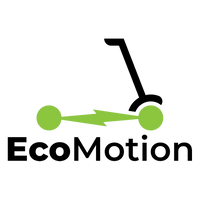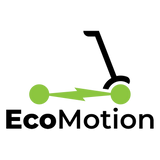Bexly - New Owner's Guide
New Owner's Guides for Bexly Electric Scooters
Congratulations on your BEXLY purchase. Here are some suggestions, to get the most out of your ride.
UNBOXING VIDEOS
Bexly 9 Unboxing Video
Applies to Bexly 10X, Blackhawk & Blackhawk PRO
- DO NOT JUMP YOUR SCOOTER. Keep two wheels on the ground at all times. Jumping your scooter may cause serious damage, which is NOT covered under warranty.
- Register for warranty with YOUR reseller [LINK for EcoMotion (Melbourne, Australia) customers only].
- ROAD LAWS - Be aware of the road laws relating to electric scooters in Melbourne [LINK].
- 50 psi tyre pressure is recommended for Bexly's tubed tyres. Check your tyre pressure regularly - ideally, before each ride. Use a pump with a pressure gauge. Ride comfort, grip/safety, puncture avoidance and durability of your tyres are all enhanced by maintaining proper tyre pressure.
- Follow EcoMotion on:
Facebook - EcoMotion Electric Scooters.
Instagram @EcoMotion_Electric_Scooters. -
RIDE SAFE. Always wear a helmet. We recommend a full-face helmet, protective gloves, especially for longer or faster rides. Wear bright/reflective clothing and a red flashing light on the rear of your helmet or backpack. Consider wearing additional motorbike rider protection (eg. leather jacket, kevlar jeans, knee pads etc). If you are riding at night, we also recommend you attach an additional front light, mounted high on the handlebars.
SEE and BE SEEN. Dress for the slide, not the ride.
Ride in a manner which is safe and respectful of other road/shared path users.
BEXLY 9 - Underdeck & Stem Lighting
- To activate the underdeck and stem lighting, Hold down the [MODE] button for 2 seconds.
Bexly LCD Settings
To access the Scooter's P-Settings:
- Simultaneously hold both power and mode buttons for 3-4 seconds (for Blackhawk, hold the UP and DOWN arrows on right Handlebar).
- Press the [POWER] button to cycle through the settings.
- Press the [MODE] button to change/save a setting.
P Settings:
- P1: LCD Brightness: Set to 3 for brightest. The drain on the battery is minimal.
- P2: Mileage display in Miles or Kilometers
- P3: Voltage:
- 48(V) - BEXLY 8/9
- 52(V) - BEXLY 10, 10X & Blackhawk.
- 60(V) - Blackhawk PRO
- P4: Dormancy time: The amount of time before the scooter will go to sleep/power off. We recommend setting between 5 - 10 minutes.
- P5: Unused
- P6: Wheel diameter in inches
- P7: # of magnets on motor: set to 28 for Bexly 8, 9, 10 & 10X. Set to 30 for all Blackhawks (LOCKED)
- P8: Power Level (%): Control the amount (%) of power/top speed. The default setting is less than 100(%), in order to restrict the top speed to 25km/h. Beginner riders may choose to reduce this further. Or if riding on private property, users may adjust up to 100(%), to access all the scooter’s available power.
-
P9: Zero start: Push/Kick Start or Zero start.
Set to 0 for zero start, set to 1 for kick-start.
We STRONGLY recommend setting to 1, so that the scooter does not lurch forward if the throttle is accidentally touched/activated. At "1" (kick start) ,you simply need to give a push/kick to give the scooter momentum, before the throttle will engage. - P10: unused.
- P11: Electronic Braking level. 1-5 but we recommend 2 or 3. Set to 1 if you prefer more "free-roll" (and less electronic brake).
- P12: Acceleration/Torque: 1 is soft start; 5 is high torque. Set as desired. For new riders, we recommend starting at no more than 2 or 3.
- P13: unused
- P14: unused
- P15: Controller cutoff voltage
- P16: Zero-ing of the Odometer
-
P17: Cruise control: set to 0 for OFF (beginners). Set to 1 for ON (advanced riders only).
When Cruise control is switched on, it will automatically start when the rider maintains a constant speed for 5 seconds. Cruise Control is will turn off when the brake or throttle is activated.
Cruise control can be dangerous if you are not an experienced rider. - P18 – P20: unused