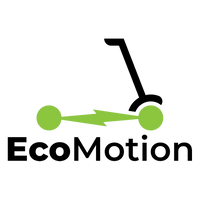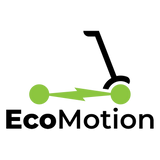EMOVE Touring Electric Scooter - New Owners Guide
Congratulations on your purchase of the EMOVE Touring. Here are some suggestions to get the most out of your electric scooter:
- DO NOT JUMP YOUR SCOOTER. Keep two wheels on the ground at all times. Jumping your scooter may cause serious damage, which is NOT covered under warranty.
- Register for warranty with YOUR reseller [LINK for EcoMotion (Melbourne, Australia) customers only].
- Subscribe to VOROMOTORS on YouTube.
- Browse the video subjects which cover all aspects, from unboxing, and general introductions, to troubleshooting, brake tuning & replacing components.
We recommend you watch these tutorials before your first ride: - EMOVE Touring Unboxing Tutorial (5:15) [LINK]
- LCD Display tutorial – P0 to P9 Menu (9:10) [LINK] – Written “P Menu” guide HERE
- EMOVE Touring 2020 Update (2:54) [LINK]
- How to Maintain your EMOVE Touring (6:51) [LINK]
- Brake Tuning tutorial (9:30) [LINK]
- Video Playlists (Intro) [LINK to Video Series]
-
Maintenance: Browse and bookmark Voro Motors' Touring Self-Help & Repair Tutorials [LINK]. You should regularly check the tightness of screws and fixtures, especially those around the rear suspension (see pic), as these are subjected to the most vibration.

- ROAD LAWS - Be aware of the road laws relating to electric scooters in Melbourne [LINK].
- 45psi tyre pressure is recommended for the front pneumatic tyre. Check your tyre pressure regularly (ideally, before each ride).
- Join EMOVE Owners Club Facebook group for useful tips & info from other EMOVE owners.
- Follow EcoMotion on:
Facebook - EcoMotion Electric Scooters.
Instagram @EcoMotion_Electric_Scooters -
RIDE SAFE. Always wear a helmet. We recommend a full-face helmet, protective gloves and a red flashing light for the rear of your helmet/back/backpack. If you are riding at night on streets without good street lighting, we also recommend you attach an additional front light, mounted high on the handlebars.
Ride in a manner which is safe and respectful of other road/shared path users. - Those 4 screws... The 4 screws (well, the holes they are fitted to) on the top of the deck, near the rear, are only used to add the seat option to the EMOVE Touring. We find these screws somewhat uncomfortable under our feet, while riding, so feel free to remove these screws and set them aside, in case you decide to add the seat option later.
- Do NOT keep your key in the voltmeter/ignition when storing or transporting your EMOVE Touring. You can easily bend the key and damage the barrel of the lock, which is NOT covered under warranty

Quick Reference Guide
Voltmeter - (52V EMOVE Touring)
- 54.6 Volts = 100% battery
- 46.8 Volts = 50% battery
- 42.9 Volts = 25% battery
- 42.1 Volts = 20% battery
- 41.5 Volts = Low Voltage Protection
"P" Settings
- Hold down [Power] & [Mode] button at same time
- [Mode] to increase, [Power] to decrease)
P0 - Wheel Size (inches)
Cruiser = 10
Touring = 8*
(*for Twist or Thumb Throttle upgrade on Touring, set P0 to 8.5 or 9)*
P1 - Low Voltage Protection
Touring - Low Voltage Protection - 415 reads as 41.5
P2 - Minimum Wattage
Leave at 15
P3 - Speedometer
Locked at 1
P4 - Metric/Imperial
0 = Kilometres
1 = Miles
P5 - Start Mode
1 = Kick start
0 = Throttle Start
P6 - Cruise Control (Turns on after 7 seconds)
1 = ON
0 = Off
*We recommend you TURN OFF CRUISE CONTROL when using the TWIST THROTTLE, especially when first getting used to riding the scooter.
*We recommend you TURN OFF CRUISE CONTROL when using the TWIST THROTTLE, especially when first getting used to riding the scooter.
P7 - Pickup Speed
0 = Hard Acceleration
1 = Softer Acceleration
P8 - Max Speed (As %)
100 = Max Speed
70 = 30% off top speed
P9 - Strength of Electric Brake
2 = Hard
1 = Medium
0 = Off
*The twist throttle upgrade is manufactured by a third party, and the current software does not provide an accurate correlation between the wheel size and the actual speed of the scooter. The suggested settings (above) provide a more accurate reading on your speedometer. Changing the wheel size in the P-settings (P0) does not have any other impact on the scooter's actual speed or performance.