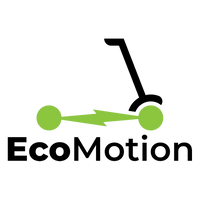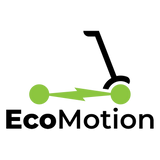EMOVE ROADRUNNER - New Owners Guide
Congratulations on your purchase of the EMOVE Roadrunner:
- DO NOT JUMP YOUR SCOOTER. Keep two wheels on the ground at all times. Jumping your scooter may cause serious damage, which is NOT covered under warranty.
- Register for warranty with your reseller [LINK for EcoMotion (Melbourne, Australia) customers only].
- Subscribe to VORO MOTORS on YouTube.
Browse the video subjects which cover all aspects, from unboxing, and general introductions, to troubleshooting, brake tuning & replacing components.
We recommend you watch this video before your first ride:
- ROAD LAWS - Be aware of the road laws relating to electric scooters in Melbourne [LINK].
- 45psi tyre pressure is recommended for the Roadrunner V1 tyres (with Inner tubes). For the TUBELESS (Roadrunner V2) model, Voro Motors recommends 35-40psi. Check your tyre pressure regularly - ideally, before each ride. Use a pump with a pressure gauge. Ride comfort, grip/safety, puncture avoidance and durability of your tyres are all enhanced by maintaining proper tyre pressure.
- Join EMOVE Owners Club Facebook group for useful tips & info from other EMOVE owners.
- Follow EcoMotion on:
Facebook - EcoMotion Electric Scooters.
Instagram @EcoMotion_Electric_Scooters. -
RIDE SAFE. Always wear a helmet. We recommend a full-face helmet, protective gloves, especially for longer or faster rides. Wear bright/reflective clothing and a red flashing light on the rear of your helmet or backpack. Consider wearing additional motorbike rider protection (eg. leather jacket, kevlar jeans, knee pads etc). If you are riding at night, we also recommend you attach an additional front light, mounted high on the handlebars.
SEE and BE SEEN. Dress for the slide, not the ride.
Ride in a manner which is safe and respectful of other road/shared path users.
"P" Settings - EMOVE Roadrunner V2
The P settings
-
P1 = Change Measure Units from 00 = Kilometres or 01 = Miles
-
P2 = Motor magnet setting. Recommended setting is 30
"P" Settings - EMOVE Roadrunner V1
The P settings
-
P1 - Low Voltage Protection - (Leave at 48)
-
P2 - Rim Size (Tyre Diameter) "145" = 14.5" (Leave at 145)
-
P3 - Speed Limiter (7-25 mp/h) Rider's preference (Default setting is 15mph)
To access the Roadrunner's P-settings:
- Power the scooter on with the power button on the top left of the LCD.
- To access the P-Settings, hold the power button and the M (Mode) button for two seconds.
- To cycle through the P-Settings, tap the power button while the number after the P is flashing.
To alter a P-Setting:
- Tap the mode button to switch from the number after the P flashing to the make the smaller number at the bottom right start flashing.
- To increase this number, tap the power button.
- There is no way to decrease the number. You need to go to the end and cycle back to the lower value using the power button.
To save the P-Setting:
- Hold the power button to return to the state where the number after the P is flashing. Two dots will appear in the bottom right corner, indicating the setting has been saved.
- You can then hold power again to return to the main menu
To leave the P-Setting without saving:
- hold the mode button and the P-setting will remain as it was when you opened up the P-Settings menu.
- You can again just hold power to return to the main menu.